KryoFlux is a USB floppy disc controller board which bridges the gap between modern computers and old disc drives. It can be used for connecting 5.25″ or 3.5″ BBC/Acorn DFS/ADFS drives to modern computers and reading/writing from the discs.
The KryoFlux Personal Edition is available to buy for 100 Euros from the KryoFlux store, or for 143 Euros with a set of disc cables and a power supply for drives. I chose the latter option.
If you’re not particularly familiar with how old floppy drives worked, there is quite a lot to get your head around with KryoFlux. The manual and website mentions that it can work with Acorn discs, but it’s main audience is really users of other 8bit and 16bit machines. As such, the documentation contains no specific information about what settings to use for Acorn discs.
Mac users be warned
KryoFlux is advertised as working on Windows, Mac OS, Linux and, weirdly, Amiga OS. I’m a Mac user, but didn’t notice that the software is only advertised as being compatible with Mac OS 10.7 through to 10.11. Mac OS 10.11 is El Capitan and came out in 2015, so if you’re running anything modern, you could find you have a problem. It was only after I installed the software, got no joy and started googling forums, that I found this out. The KryoFlux creators clearly have a bee in their bonnet and put the blame squarely on Apple for having bugs in their USB stack, but it feels more like a different interpretation of a standard to me. Anyway, I needed to find an alternative. I read on a forum that Boot Camp works, but I wanted to avoid that if possible. So I tried running the software under Windows 10 running in Parallels Desktop 16 and the good news is it seemed to work just fine.
Set up
KryoFlux comes as an uncased circuit board. On one side of the board, a USB cable attaches it to the computer, but this must not be through a USB hub. I’m not sure what would happen if it needs to go through a USB-C adapter on a Mac, as my iMac still has some USB 3.1 ports. On the other side of the board, a floppy disc connector is provided. I attached my Cumana ribbon cable here and powered it from the mains. For drives with a power connector, this is a power connector on the KryoFlux board.
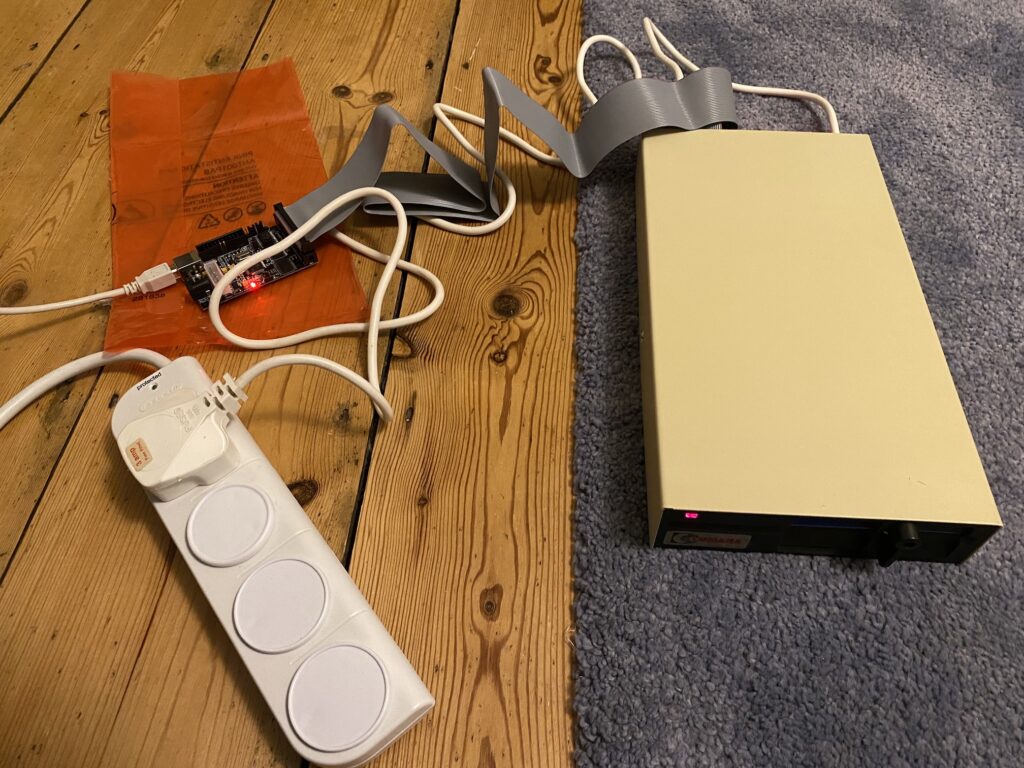
The Cumana drive came from Mark at RetroClinic a year or two ago and I would recommend his service if he has more drives available. With the drive came some instructions for checking your old discs for mould – failure to do so can wreck your drive before you’ve even started.
Installing the software under Windows 10 was relatively straightforward. However, it is important to follow the instructions carefully, particularly when it comes to installing the driver – more specifically, forcing Windows to accept the KryoFlux driver.
Powering on
It’s important to connect the KryoFlux board to the USB port and leave it for about a minute before powering up the drive. The documentation doesn’t seem to say this, but if I didn’t do that, I couldn’t get it to work. I found a post on the KryoFlux forums that suggested such a delay was necessary and it seemed to sort things for me.
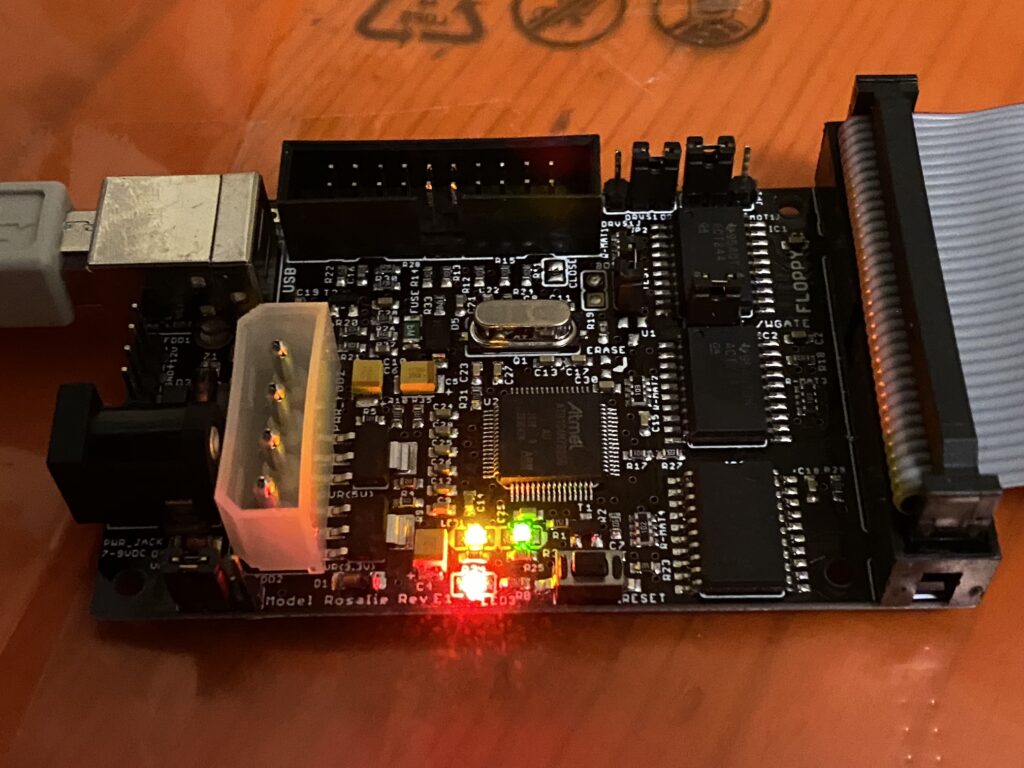
Reading BBC Micro floppies
I started off using the supplied GUI, but wasn’t able to work out what settings I needed to use in order to get a successful read of a disc.
In the end, I found this post on the KryoFlux forums. A user had helpfully provided some command line options for BBC users. However, there seemed to be a mistake and the ‘-n -16’ part of the options didn’t seem to work.
In the end, what worked for me (for 80 track discs) was:
dtc -d0 -fdiscname.dsd -s0 -e79 -z1 -k1 -i3Copying an 80-track disc takes a few minutes. The program output then looks something like this…
C:\Users\richard\Desktop\kryoflux_3.00_windows\dtc>dtc -d0 -felite.dsd -s0 -e79 -z1 -k1 -i3
KryoFlux DiskTool Console, v3.00_Win32, uiv.1, Apr 15 2018, 23:45:03
(c) 2009-2018 KryoFlux Products & Services Ltd.
Developed by The Software Preservation Society, www.softpres.org
Licensed for private, non-commercial use only.
00.0 : frev: 36288, drift: 0.104 us, tfer: 161758 B/s, rpm: 291.657
00.0 : base: 3.899 us [97.478%], band: 3.899 us, 7.798 us
00.0 : FM: OK*, trk: 000, sec: 10, *H +1
00.1 : frev: 36232, drift: 0.083 us, tfer: 160963 B/s, rpm: 291.668
00.1 : base: 3.903 us [97.579%], band: 3.903 us, 7.807 us
00.1 : FM: OK*, trk: 000, sec: 10, *HS
01.0 : frev: 37538, drift: 0.166 us, tfer: 170604 B/s, rpm: 291.663
01.0 : base: 3.902 us [97.524%], band: 3.899 us, 7.804 us
01.0 : FM: OK*, trk: 001, sec: 10, *H
01.1 : frev: 37516, drift: 0.166 us, tfer: 167549 B/s, rpm: 291.672
01.1 : base: 3.905 us [97.602%], band: 3.903 us, 7.809 us
01.1 : FM: OK*, trk: 001, sec: 10, *HS
...
77.0 : frev: 37912, drift: 0.146 us, tfer: 172098 B/s, rpm: 291.666
77.0 : base: 3.905 us [97.559%], band: 3.896 us, 7.811 us
77.0 : FM: OK*, trk: 077, sec: 10, *H
77.1 : frev: 37910, drift: 0.104 us, tfer: 169281 B/s, rpm: 291.670
77.1 : base: 3.904 us [97.524%], band: 3.894 us, 7.809 us
77.1 : FM: OK*, trk: 077, sec: 10, *HS
78.0 : frev: 37502, drift: 0.229 us, tfer: 170308 B/s, rpm: 291.672
78.0 : base: 3.906 us [97.581%], band: 3.899 us, 7.811 us
78.0 : FM: OK*, trk: 078, sec: 10, *H
78.1 : frev: 37504, drift: 0.062 us, tfer: 167549 B/s, rpm: 291.667
78.1 : base: 3.905 us [97.548%], band: 3.896 us, 7.810 us
78.1 : FM: OK*, trk: 078, sec: 10, *HS
79.0 : frev: 41940, drift: 0.042 us, tfer: 190073 B/s, rpm: 291.673
79.0 : base: 3.904 us [97.576%], band: 3.902 us, 7.807 us
79.0 : FM: OK*, trk: 079, sec: 10, *H
79.1 : frev: 41940, drift: 0.062 us, tfer: 186113 B/s, rpm: 291.671
79.1 : base: 3.905 us [97.545%], band: 3.896 us, 7.809 us
79.1 : FM: OK*, trk: 079, sec: 10, *HS
Enjoy your shiny new disk image!
Please consider helping us to preserve media and continue development:
www.softpres.org/donate
C:\Users\richard\Desktop\kryoflux_3.00_windows\dtc>This produced disc images that I could successfully load into BeebEm.
I’ll update this post when I’ve explored a bit further. As well as BBC floppies, I plan to try and access some 3.5″ ADFS discs with it.
Links
- The Acorn Preservation Team has put together a guide to archiving discs. This mentions KryoFlux, but it seems their preferred option is Greaseweazle. See this thread on stardot. A live version of the document is available on Google Docs.
